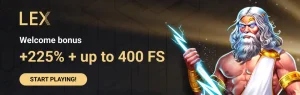The acceleration of the digital economy has shifted the focus: by 2025, a laptop is not just a device but the core of business activity. When deciding how to choose a laptop for work, it is important to consider not only power and autonomy but also alignment with real tasks. A wrong choice results in lost hours, missed deadlines, and decreased productivity. Current device requirements have grown in proportion to the rise of cloud services, data volumes, and multitasking. An ill-considered purchase is akin to launching a project on an unsuitable platform — with lags, disruptions, and extra costs.
The Brain of the Machine: The Processor Solves Everything
The market does not forgive weak links. When choosing a laptop for work, it is worth starting with the central processing unit — the processor. The leaders of 2025 are the Intel Core i7 14th generation and AMD Ryzen 7 8845HS. Both offer 8 cores, 16 threads, and frequencies up to 5.2 GHz. The architecture supports multitasking and energy efficiency, critical for projects on the go.

Apple M3 Pro platforms deliver colossal performance with low energy consumption. Suitable for designers, developers, and analysts working with resource-intensive applications.
Memory Does Not Forgive Compromises
Laptop specifications for work in 2025 include RAM starting from 16 GB. The optimal format is DDR5 with a frequency of 5200 MHz. When choosing a device, it is not enough to simply assess the volume — bandwidth is also important. For stable work with Excel files of 100,000 rows or multi-layered PSD files, quick responsiveness is needed, not just gigabytes on paper.
Storage: Speed Over Noise
HDDs in 2025 are museum pieces. Devices with 1 TB SSD PCIe 4.0 provide instant data access. A model with NVMe interface boots the OS in 6 seconds and opens 10 browser tabs without freezes. An SSD with high read/write speeds (5000/4000 MB/s) optimizes data array processing, work in AutoCAD, and synchronization with cloud services.
Display: The Clearer, the Fewer Errors
Screen parameters affect color accuracy, text readability, and overall fatigue. It is necessary to consider:
- Diagonal: optimal 14–16 inches;
- Resolution: minimum Full HD, better — 2.5K or 4K;
- Brightness: from 400 nits in bright daylight conditions;
- Coating: anti-glare or matte;
- Color gamut: 100% sRGB — a standard in design and presentations.
Equipment that helps preserve vision and the nervous system is an investment in efficiency.
Autonomy and Mobility: Not Stalling on the Go
Choosing a laptop for remote work depends on autonomy. Devices with an 80 Wh battery and up to 12 hours of autonomy provide independence from the socket. A weight of up to 1.4 kg reduces the burden on the go, especially during frequent business trips. Models with a magnesium alloy body combine lightness and durability.
How to Choose a Laptop for Work: What to Pay Attention To
Technical specifications directly impact task execution speed, comfort during prolonged use, and reliability in a professional environment. An optimal configuration forms a stable platform for productive daily activities.
When making decisions, it is important to rationally rely on specific parameters:
- Processor: Intel Core i7 13650HX / AMD Ryzen 7 8845HS / Apple M3 Pro.
- RAM: 16–32 GB DDR5, frequency from 4800 MHz.
- Storage: 1 TB SSD NVMe, reading speed from 5000 MB/s.
- Display: 14–16″, IPS/Retina, resolution 2560×1600 or higher.
- Autonomy: no less than 10 hours of real-time.
- Weight: up to 1.5 kg, body – aluminum or magnesium alloy.
- Ports: presence of USB-C with Thunderbolt 4, HDMI, card reader.
- Cooling: active system with dual fans.
- Connectivity: Wi-Fi 6E, Bluetooth 5.3.
- Security: TPM, fingerprint scanner, camera with a cover.
These characteristics ensure stability, mobility, and scalability.
Features and Reliability: A Long-Term Bet
Every gadget is an investment not only in hardware but also in results. When choosing a device, it is critical to consider not just “which laptop to choose for work” but which features will be in demand over the next three years. Virtualization support, 3D work, integration with corporate VPNs, and protection against overheating are the minimum requirements for the IT sector, consulting, and design.
Verified brands — Lenovo ThinkPad X1 Carbon Gen 12, MacBook Pro 14 M3, Dell XPS 15. These models maintain leadership in build quality and service life.
The Cost of Error: Where Quality Is Lost
Optimal laptop specifications in 2025 are not just about “more is better.” Many devices may look attractive on paper, but reality differs: poor cooling, noisy fans, mediocre displays, weak batteries. Not every laptop with an Intel Core i7 is equally good — implementation matters. It is critical not only to know how to choose a laptop for work but also to understand where the manufacturer cut corners.
For example, a model with a 1 TB SSD but using SATA instead of NVMe interface will limit data transfer speed. A display advertised as Full HD with a brightness of 250 nits will be unusable in sunlight. A battery without fast charging reduces mobility, turning the laptop into an “almost stationary” device.
Unobvious Parameters: Silence, Keyboard, and Upgradability
Work equipment is often used for 6–10 hours a day. In this rhythm, nuances come to the forefront:
- Noise level: fans at 45 dB quickly tire, especially in the silence of the office;
- Keyboard: ThinkPad with a key travel of 1.5 mm reduces strain during prolonged typing;
- Upgradability: slots for RAM and additional SSD extend the device’s relevance for 2–3 years.
Parameters that are overlooked in the store directly impact productivity.
Balanced Without Compromises
The laptop market offers dozens of configurations, but not every one is suitable for the tasks of 2025. The key to success is a balanced choice. The device should combine performance, autonomy, and ergonomics without obvious shortcomings. The priority is not a trendy brand but a reliable internal architecture.

The right decision on how to choose a laptop for work starts not with reviews but with tasks. Graphics mean a display with extended color coverage is needed. Numerous online calls require a camera and microphone. Mobile tasks demand minimal weight and long autonomy.
How to Choose a Laptop for Work: Conclusions
By 2025, technologies already offer the necessary power — it is important to choose a device that will not hinder work but rather speed up actions. The answer to how to choose a laptop for work lies in the details: parameters, compatibility, reliability, and logic of use. Work equipment should work — without questions, freezes, and compromises.
 en
en  ru
ru  de
de  ar
ar  es
es  hi
hi  fr
fr  nl
nl  it
it  pt
pt  el
el